|
|
||||||||
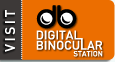 |
||||||||
 |
||||||||
Imaginality Solar System BrowserImaginality :: Unleashed :: Book :: Solar System Browser Imaginality - Where Imagination Meets RealityImaginality makes virtual, educationally oriented, 3D objects appear in the real world, attached to real objects like cards, the pages of a book or the chest of your friend. Looking through an Imaginality Visor reveals 3D objects that excel at teaching spatial, temporal and contextual knowledge. Solar Browser Overview
DetailsEach of the other pages holds a planet with photo-realistic detail, rotating at its relative speed along an axis with the appropriate tilt off a vertical axis. There are also four extra areas of visual information – one in each corner of the black square:
To aid with recognition, these corners are colour-coded as white, red, green and blue respectively. This planet data is designed so as to encourage active comparisons by flipping from one planet to another. We purposefully used no text to label the orbits, or the bars in the mass and density graph. Label information can be understood through colour-coding and omitting text labels will encourage students to make comparisons between the different planets of interest. BackgroundThe technology used in the Imaginality products is called 'Augmented Reality', which involves the placement of virtual, 3D objects on the real world. The Imaginality product range specialises in applying Augmented Reality to education in Science Centres and Museums, school classrooms and the home. Imaginality Kiosks have been experienced and tested by thousands of people around the world in a number of science centres, museums, libraries and trade expos. A small, portable version of the Imaginality Kiosks, called Imaginality Unleashed can be taken home or into schools to help build connections between students and outreach centres. Once the equipment has been purchased, it can be used with new themes and content in the future, making full use of the investment for years to come. See the other Imaginality documentation for further details, additional Imaginality experiences and merchandising opportunities. This activity is an original creation of MindSpace Solutions Ltd. For More Information...For more visual information, check the Image Gallery. Please Contact Us if you are interested in: |
|
::Home:: ::About Us:: ::Solutions:: ::Video Services:: ::GamED:: ::X-Stream:: ::Imaginality:: ::Contracting:: ::Resources:: ::Search:: |
|
|
||||||||||||||||
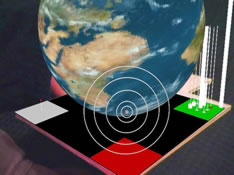 This is an enhanced book version of the Imaginality
This is an enhanced book version of the Imaginality 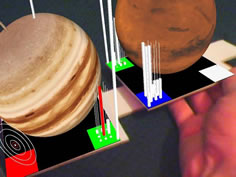 Relative Size. If the user assumes the large (10cm diameter) planet represents the size of the sun, then they can see a small red sphere mounted in the white corner, which represents the relative size of the planet to the sun. For example, Earth is a tiny 1mm diameter sphere and Jupiter is a 1cm sphere.
Relative Size. If the user assumes the large (10cm diameter) planet represents the size of the sun, then they can see a small red sphere mounted in the white corner, which represents the relative size of the planet to the sun. For example, Earth is a tiny 1mm diameter sphere and Jupiter is a 1cm sphere.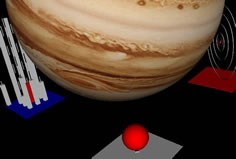 Relative Mass. Ten vertical bars are shown in the green corner - one for each of the planets and one for the sun. The bar for the planet being viewed is coloured red so that it can be easily identified. The height of each bar represents the mass of that planet, with the heaviest planet (Jupiter) reaching half the height (5cm) of the 3D model of the planet. A measuring pole runs up the centre of each bar to the 5cm mark (with 5mm gradations) to assist in comparing the values for each planet. Note, the Sun has a much larger mass than any of the planets - therefore its bar is so high that the top cannot be seen.
Relative Mass. Ten vertical bars are shown in the green corner - one for each of the planets and one for the sun. The bar for the planet being viewed is coloured red so that it can be easily identified. The height of each bar represents the mass of that planet, with the heaviest planet (Jupiter) reaching half the height (5cm) of the 3D model of the planet. A measuring pole runs up the centre of each bar to the 5cm mark (with 5mm gradations) to assist in comparing the values for each planet. Note, the Sun has a much larger mass than any of the planets - therefore its bar is so high that the top cannot be seen.