Overview
The following is a list of Imaginality content. Some of this content was originally developed with the HITLabNZ, some of it is bourne of research at the HITLabNZ and some of it has been developed independently by MindSpace Solutions Ltd. The list of content is cu rrently evolving - some of is ready for distribution and some is still in development. For more distribution information, please contact us. rrently evolving - some of is ready for distribution and some is still in development. For more distribution information, please contact us.
For more visual information, check the Demonstration Movies and Image Gallery.
Some of the content has another page of details and pictures, but some of this information is not yet available. Please check back soon to keep in touch with the latest developments.
Imaginality Books
Inner Earth and Volcanoes
 This six-page book teaches people about volcanoes, including details on tectonic plates, subduction, rifts, the Ring of Fire, volcano formation and of course, eruptions. This book features an interactive slider that allows the user to progress through events at their own pace, including: volcano formation, the movement of tectonic plates and the eruption of Mount St Helens. Each page includes stimulating sound effects and a series of narrated questions that encourage the student to read the accompanying page of text. This six-page book teaches people about volcanoes, including details on tectonic plates, subduction, rifts, the Ring of Fire, volcano formation and of course, eruptions. This book features an interactive slider that allows the user to progress through events at their own pace, including: volcano formation, the movement of tectonic plates and the eruption of Mount St Helens. Each page includes stimulating sound effects and a series of narrated questions that encourage the student to read the accompanying page of text.
details unavailable... movie... gallery...
Giant Jimmy Jones Story Book
 This is an eight-page book following the adventures of Giant Jimmy Jones. As well as looking at the images and reading the story, the characters come to life and enact the story in 3D, supported by narration and music. It was written and illustrated by renown New Zealand children’s author Gavin Bishop and developed at the HITLabNZ with modelling assistance from One Glass Eye. This is an eight-page book following the adventures of Giant Jimmy Jones. As well as looking at the images and reading the story, the characters come to life and enact the story in 3D, supported by narration and music. It was written and illustrated by renown New Zealand children’s author Gavin Bishop and developed at the HITLabNZ with modelling assistance from One Glass Eye.
details unavailable... movie... gallery...
Solar System Browser
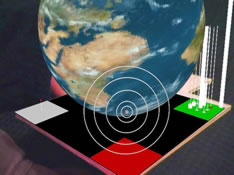 This is an enhanced, book version of the Imaginality Solar System Builder Activity. There are 12 pages – one for each of the 9 planets, one for the sun and one for our whole Solar System (complete with the planets orbiting at their relative distances along visible orbits). The last page shows the scale of the sun compared to the planet orbits by starting with the whole solar system and enlarging it until the sun fills the page (on an appropriate reference grid). The planet is shown at its correct tilt and rotating at its relative speed. Extra information is visualised in each corner of the page, including planet size, mass, density, orbit and distance from the sun. Each page can be detached from the book to aid in comparing details of different planets with each other. This is an enhanced, book version of the Imaginality Solar System Builder Activity. There are 12 pages – one for each of the 9 planets, one for the sun and one for our whole Solar System (complete with the planets orbiting at their relative distances along visible orbits). The last page shows the scale of the sun compared to the planet orbits by starting with the whole solar system and enlarging it until the sun fills the page (on an appropriate reference grid). The planet is shown at its correct tilt and rotating at its relative speed. Extra information is visualised in each corner of the page, including planet size, mass, density, orbit and distance from the sun. Each page can be detached from the book to aid in comparing details of different planets with each other.
details... movie unavailable... gallery...
Nanotechnology
 This five-page book brings the science of nanotechnology to life. Based on research from The MacDiarmid Institute for Advanced Materials and Nanotechnology, this book shows virtual, 3D molecules of approximately 2,000,000x magnification so they can easily be seen on the pages of the book. Topics include the structure of atomic clusters and how nanomolecules, like nanowire can be created by deposition, which is assembly from nanoscale building blocks. All pages are fully animated, showing the components moving into place. The last page also demonstrates the scale of the processes involved by showing one of the nanowires and zooming out to show it in use in a silicon circuit, zooming out to show it in use in an electrical chip and finally zooming out to show it in scale to the real world. details unavailable... movie unavailable... gallery... This five-page book brings the science of nanotechnology to life. Based on research from The MacDiarmid Institute for Advanced Materials and Nanotechnology, this book shows virtual, 3D molecules of approximately 2,000,000x magnification so they can easily be seen on the pages of the book. Topics include the structure of atomic clusters and how nanomolecules, like nanowire can be created by deposition, which is assembly from nanoscale building blocks. All pages are fully animated, showing the components moving into place. The last page also demonstrates the scale of the processes involved by showing one of the nanowires and zooming out to show it in use in a silicon circuit, zooming out to show it in use in an electrical chip and finally zooming out to show it in scale to the real world. details unavailable... movie unavailable... gallery...
Imaginality Activities
 Solar System Builder Solar System Builder
This workspace teaches people about the planets and their position in the Solar System by letting them build their own Solar System. Users start with an ‘empty’ solar system and place virtual planets into their correct orbits. The cards can be rotated and examined up close to see details such as the spot on Jupiter, or Saturn's rings. All planets are also tilted at their appropriate inclination and are rotating at their relative speed. When all of the planets are in their correct locations, they all shrink down to their relative sizes and begin to orbit the Sun.
details... movie... gallery...
Building the Human Heart
 In this workspace, students start with an empty activity sheet and a virtual human heart separated into six parts (the left and right ventricles, atriums and outer muscle). The user can bring each of these parts together, explore the connections between them and discover how they fit together within their limited space. As they place them in the correct, labelled positions on the worksheet, they discover the name of each part. This activity also comes with a complete, life-size heart, which students can place on their chest to gain an understanding of the size of their own heart. details unavailable... movie... gallery... In this workspace, students start with an empty activity sheet and a virtual human heart separated into six parts (the left and right ventricles, atriums and outer muscle). The user can bring each of these parts together, explore the connections between them and discover how they fit together within their limited space. As they place them in the correct, labelled positions on the worksheet, they discover the name of each part. This activity also comes with a complete, life-size heart, which students can place on their chest to gain an understanding of the size of their own heart. details unavailable... movie... gallery...
 City Builder City Builder
This is a workspace on which is placed an virtual landscape. A two-buttoned pointer is used – one button toggles through the buildings available and the other button places the current building on the landscape wherever the user is pointing. In this way, a small city can be built quite quickly to illustrate concepts such as town planning, shading (and recession planes), facilities management or landscape design. Users can then fly into the scene and walk around their creation.
details unavailable... movie... gallery...
Creature Hat
 This activity uses a virtual mirror. Participants stand in front of a projector screen, onto which a camera is projecting an image of themselves. When special hats or masquerade masks are used, the mirror replaces this with the virtual head of various creatures. Currently these heads include a rat, a dog, an ogre, various crazy party hats and the faces of famous people. As an extra feature, hats can be configured so that when a user turns around, a huge spider is seen clinging to their back. MindSpace can create new heads and hats to service a particular theme, or to educate users on the diversity or relative sizes of a selection of creatures. This activity uses a virtual mirror. Participants stand in front of a projector screen, onto which a camera is projecting an image of themselves. When special hats or masquerade masks are used, the mirror replaces this with the virtual head of various creatures. Currently these heads include a rat, a dog, an ogre, various crazy party hats and the faces of famous people. As an extra feature, hats can be configured so that when a user turns around, a huge spider is seen clinging to their back. MindSpace can create new heads and hats to service a particular theme, or to educate users on the diversity or relative sizes of a selection of creatures.
details unavailable... movie... gallery...
Earth Through the Looking Glass
 A virtual Earth is placed on an Imaginality workspace. A turntable is used to rotate the earth and a handheld pointer acts as a virtual looking glass. This virtual lens can magnify a view of the land below, but is more often used to reveal other layers of information including surface temperature, carbon dioxide levels and the lights of Earth at night. This information is laid over the correct location on the Earth, so it becomes a very intuitive interface for exploring relationships between the different sets of data (for example, searching for a correlation between the brightness of man-man lights and carbon dioxide levels). One button on the pointer toggles through the layers of information in the lens and the other button applies that layer of information to the whole Earth. details unavailable... movie... gallery... A virtual Earth is placed on an Imaginality workspace. A turntable is used to rotate the earth and a handheld pointer acts as a virtual looking glass. This virtual lens can magnify a view of the land below, but is more often used to reveal other layers of information including surface temperature, carbon dioxide levels and the lights of Earth at night. This information is laid over the correct location on the Earth, so it becomes a very intuitive interface for exploring relationships between the different sets of data (for example, searching for a correlation between the brightness of man-man lights and carbon dioxide levels). One button on the pointer toggles through the layers of information in the lens and the other button applies that layer of information to the whole Earth. details unavailable... movie... gallery...
Structures Revealed
 An Imaginality workspace is filled with a structure of interest. Possible structures include a building, a car, an aircraft carrier or an animal. A handheld pointer is used as a virtual looking glass which acts as a form of X-Ray spectacles – revealing the internal structure of the object. By pressing one button, the structure can be revealed one layer at a time and by pressing the other button, the structure can be replaced. A slider can be used to magnify the area inside the lens and the entire structure can rotate on a turntable. Because the area outside the lens remains unchanged, the user never looses the context between the internal structure and the object as a whole. An Imaginality workspace is filled with a structure of interest. Possible structures include a building, a car, an aircraft carrier or an animal. A handheld pointer is used as a virtual looking glass which acts as a form of X-Ray spectacles – revealing the internal structure of the object. By pressing one button, the structure can be revealed one layer at a time and by pressing the other button, the structure can be replaced. A slider can be used to magnify the area inside the lens and the entire structure can rotate on a turntable. Because the area outside the lens remains unchanged, the user never looses the context between the internal structure and the object as a whole.
details unavailable... movie... gallery...
|
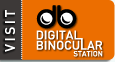

 This six-page book teaches people about volcanoes, including details on tectonic plates, subduction, rifts, the Ring of Fire, volcano formation and of course, eruptions. This book features an interactive slider that allows the user to progress through events at their own pace, including: volcano formation, the movement of tectonic plates and the eruption of Mount St Helens. Each page includes stimulating sound effects and a series of narrated questions that encourage the student to read the accompanying page of text.
This six-page book teaches people about volcanoes, including details on tectonic plates, subduction, rifts, the Ring of Fire, volcano formation and of course, eruptions. This book features an interactive slider that allows the user to progress through events at their own pace, including: volcano formation, the movement of tectonic plates and the eruption of Mount St Helens. Each page includes stimulating sound effects and a series of narrated questions that encourage the student to read the accompanying page of text.  This is an eight-page book following the adventures of Giant Jimmy Jones. As well as looking at the images and reading the story, the characters come to life and enact the story in 3D, supported by narration and music. It was written and illustrated by renown New Zealand children’s author Gavin Bishop and developed at the HITLabNZ with modelling assistance from One Glass Eye.
This is an eight-page book following the adventures of Giant Jimmy Jones. As well as looking at the images and reading the story, the characters come to life and enact the story in 3D, supported by narration and music. It was written and illustrated by renown New Zealand children’s author Gavin Bishop and developed at the HITLabNZ with modelling assistance from One Glass Eye. 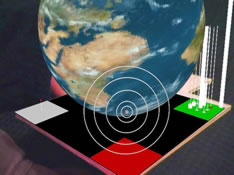 This is an enhanced, book version of the Imaginality
This is an enhanced, book version of the Imaginality  This five-page book brings the science of nanotechnology to life. Based on research from The MacDiarmid Institute for Advanced Materials and Nanotechnology, this book shows virtual, 3D molecules of approximately 2,000,000x magnification so they can easily be seen on the pages of the book. Topics include the structure of atomic clusters and how nanomolecules, like nanowire can be created by deposition, which is assembly from nanoscale building blocks. All pages are fully animated, showing the components moving into place. The last page also demonstrates the scale of the processes involved by showing one of the nanowires and zooming out to show it in use in a silicon circuit, zooming out to show it in use in an electrical chip and finally zooming out to show it in scale to the real world. details unavailable... movie unavailable...
This five-page book brings the science of nanotechnology to life. Based on research from The MacDiarmid Institute for Advanced Materials and Nanotechnology, this book shows virtual, 3D molecules of approximately 2,000,000x magnification so they can easily be seen on the pages of the book. Topics include the structure of atomic clusters and how nanomolecules, like nanowire can be created by deposition, which is assembly from nanoscale building blocks. All pages are fully animated, showing the components moving into place. The last page also demonstrates the scale of the processes involved by showing one of the nanowires and zooming out to show it in use in a silicon circuit, zooming out to show it in use in an electrical chip and finally zooming out to show it in scale to the real world. details unavailable... movie unavailable...  Solar System Builder
Solar System Builder In this workspace, students start with an empty activity sheet and a virtual human heart separated into six parts (the left and right ventricles, atriums and outer muscle). The user can bring each of these parts together, explore the connections between them and discover how they fit together within their limited space. As they place them in the correct, labelled positions on the worksheet, they discover the name of each part. This activity also comes with a complete, life-size heart, which students can place on their chest to gain an understanding of the size of their own heart. details unavailable...
In this workspace, students start with an empty activity sheet and a virtual human heart separated into six parts (the left and right ventricles, atriums and outer muscle). The user can bring each of these parts together, explore the connections between them and discover how they fit together within their limited space. As they place them in the correct, labelled positions on the worksheet, they discover the name of each part. This activity also comes with a complete, life-size heart, which students can place on their chest to gain an understanding of the size of their own heart. details unavailable...  City Builder
City Builder This activity uses a virtual mirror. Participants stand in front of a projector screen, onto which a camera is projecting an image of themselves. When special hats or masquerade masks are used, the mirror replaces this with the virtual head of various creatures. Currently these heads include a rat, a dog, an ogre, various crazy party hats and the faces of famous people. As an extra feature, hats can be configured so that when a user turns around, a huge spider is seen clinging to their back. MindSpace can create new heads and hats to service a particular theme, or to educate users on the diversity or relative sizes of a selection of creatures.
This activity uses a virtual mirror. Participants stand in front of a projector screen, onto which a camera is projecting an image of themselves. When special hats or masquerade masks are used, the mirror replaces this with the virtual head of various creatures. Currently these heads include a rat, a dog, an ogre, various crazy party hats and the faces of famous people. As an extra feature, hats can be configured so that when a user turns around, a huge spider is seen clinging to their back. MindSpace can create new heads and hats to service a particular theme, or to educate users on the diversity or relative sizes of a selection of creatures.  A virtual Earth is placed on an Imaginality workspace. A turntable is used to rotate the earth and a handheld pointer acts as a virtual looking glass. This virtual lens can magnify a view of the land below, but is more often used to reveal other layers of information including surface temperature, carbon dioxide levels and the lights of Earth at night. This information is laid over the correct location on the Earth, so it becomes a very intuitive interface for exploring relationships between the different sets of data (for example, searching for a correlation between the brightness of man-man lights and carbon dioxide levels). One button on the pointer toggles through the layers of information in the lens and the other button applies that layer of information to the whole Earth. details unavailable...
A virtual Earth is placed on an Imaginality workspace. A turntable is used to rotate the earth and a handheld pointer acts as a virtual looking glass. This virtual lens can magnify a view of the land below, but is more often used to reveal other layers of information including surface temperature, carbon dioxide levels and the lights of Earth at night. This information is laid over the correct location on the Earth, so it becomes a very intuitive interface for exploring relationships between the different sets of data (for example, searching for a correlation between the brightness of man-man lights and carbon dioxide levels). One button on the pointer toggles through the layers of information in the lens and the other button applies that layer of information to the whole Earth. details unavailable...  An Imaginality workspace is filled with a structure of interest. Possible structures include a building, a car, an aircraft carrier or an animal. A handheld pointer is used as a virtual looking glass which acts as a form of X-Ray spectacles – revealing the internal structure of the object. By pressing one button, the structure can be revealed one layer at a time and by pressing the other button, the structure can be replaced. A slider can be used to magnify the area inside the lens and the entire structure can rotate on a turntable. Because the area outside the lens remains unchanged, the user never looses the context between the internal structure and the object as a whole.
An Imaginality workspace is filled with a structure of interest. Possible structures include a building, a car, an aircraft carrier or an animal. A handheld pointer is used as a virtual looking glass which acts as a form of X-Ray spectacles – revealing the internal structure of the object. By pressing one button, the structure can be revealed one layer at a time and by pressing the other button, the structure can be replaced. A slider can be used to magnify the area inside the lens and the entire structure can rotate on a turntable. Because the area outside the lens remains unchanged, the user never looses the context between the internal structure and the object as a whole.